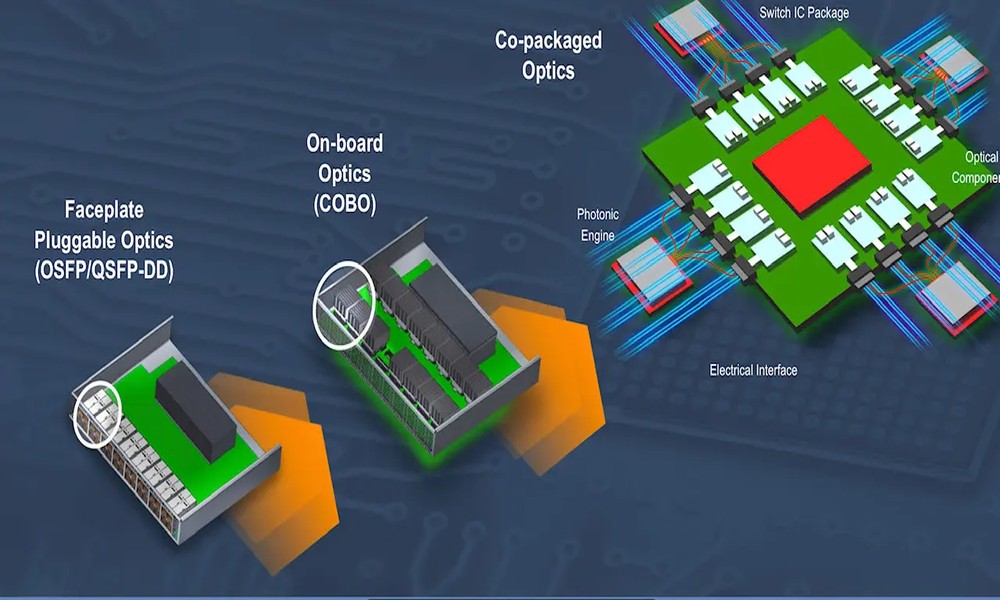India’s burgeoning online music education scene offers a plethora of opportunities for aspiring musicians to learn Indian and Western vocals, as well as other instruments, from the comfort of their homes. Platforms like FSMBuddy have made online Indian vocal classes and online Western vocal Classes accessible to a wider audience than ever before. However, the digital realm isn’t without its challenges. Technical glitches and slow internet speeds can disrupt the learning process and dampen the enthusiasm of even the most dedicated students.
But fear not! In this blog post, we’ll channel our inner “Chak De India” spirit and equip you with practical tips and strategies to overcome these technical hurdles, ensuring a smooth and enriching online music learning experience.
The Bane of Bandwidth: Tackling Slow Internet
Check Your Internet Speed: Before you begin your online singing classes, test your internet speed. If it’s below the recommended speed for video conferencing, consider upgrading your plan or switching to a more reliable provider.
Optimize Your Network: Close any unnecessary applications and downloads that may be consuming bandwidth. If possible, connect your device directly to your router with an Ethernet cable for a more stable connection.
Choose the Right Time: Schedule your online lessons during off-peak hours when internet traffic is generally lower.
Alternative Solutions: If you consistently experience slow internet, explore options like mobile hotspots or public Wi-Fi networks with better speeds.
Glitches and Gremlins: Troubleshooting Technical Issues
Update Your Software: Ensure your operating system, web browser, and video conferencing software are up to date. Outdated software can often lead to compatibility issues and glitches.
Check Your Hardware: Test your webcam, microphone, and speakers to ensure they are working correctly. Use a headset for better audio quality and to minimize background noise.
Restart Your Devices: Sometimes, a simple restart of your computer or mobile device can resolve minor technical issues.
Contact Support: If you’re unable to resolve the issue on your own, don’t hesitate to contact the customer support of your online music class provider. They can often diagnose and fix the problem remotely.
Enhancing Your Online Learning Experience:
Choose a Quiet Space: Find a quiet and well-lit space for your online lessons, free from distractions. Inform your family members or roommates about your lesson schedule to minimize interruptions.
Prepare in Advance: Make sure your instrument is tuned, your music sheets are ready, and any necessary equipment is set up before your lesson begins. This will save valuable time and ensure a smoother learning experience.
Active Participation: Engage actively in your online lessons. Ask questions, seek clarification, and participate in discussions. This will help you stay focused and make the most of your learning experience.
Record Your Lessons: If your online platform allows, record your lessons for future reference. This can be a valuable tool for reviewing concepts, practicing techniques, and tracking your progress.
The Future of Music Education: Embracing the Digital Wave
While technical challenges can be frustrating, don’t let them deter you from exploring the vast world of online music education. With a little preparation and troubleshooting, you can overcome these obstacles and enjoy a seamless learning experience.
The future of music education is increasingly digital, and online music classes offer a convenient, flexible, and affordable way to learn music. By embracing technology and adapting to the digital landscape, you can unlock your musical potential and achieve your dreams, no matter where you are.
So, if you’re ready to take your musical journey to the next level, don’t let technical glitches hold you back. Chak De India! Embrace the challenges, conquer the obstacles, and let the music flow.