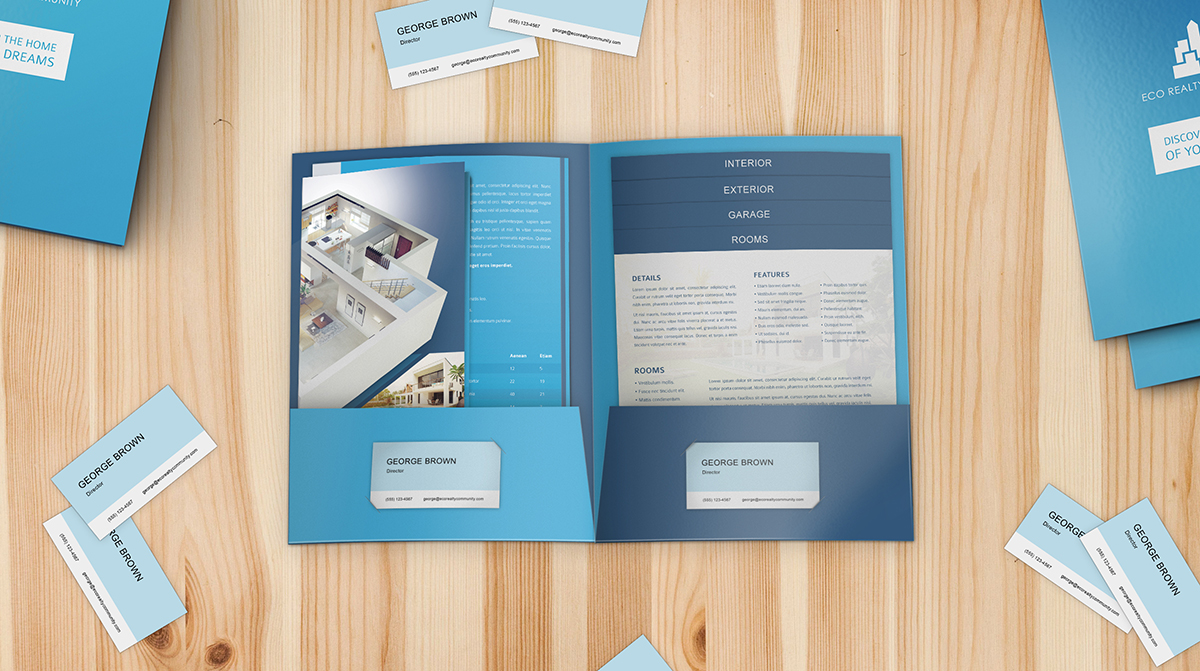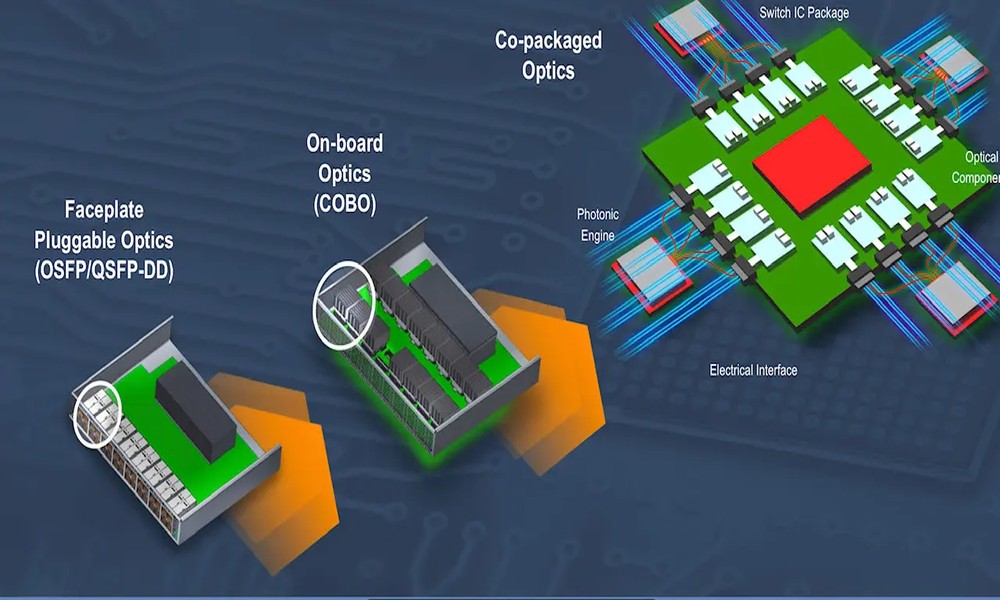When it comes to client meetings, first impressions are everything. Your handshake, your pitch, and even your printed materials play a role in establishing credibility. One of the most overlooked yet powerful tools in your presentation toolkit? The presentation folder.
More than just a way to organize paperwork, a professional presentation folder speaks volumes about your attention to detail, brand identity, and professionalism. It’s the subtle difference between being remembered—and being forgotten.
Here’s how to select the right folder to support your message and leave a lasting impression at your next client meeting.
1. Consider the Purpose of the Folder
Before picking colors and finishes, start with function. Ask yourself:
- What materials will be included inside?
- Is this for a one-time meeting or multiple uses?
- Do I want to include a business card, USB, or brochure?
Folders can be customized with slits for cards, pockets for inserts, and tabs for easy reference. Match the folder design to the flow of your presentation and the expectations of your audience.
2. Choose a Style That Reflects Your Brand
Your presentation folder is a direct extension of your brand. Whether you’re in finance, design, tech, or real estate, the look and feel should align with your company’s personality.
For a polished, corporate feel, consider matte finishes and embossed logos. For creative industries, bright colors and unique textures can add flair. Always include your logo, company name, and contact details.
3. Pick the Right Size and Pocket Configuration
Standard folders typically hold 8.5″ x 11″ papers, but there are variations that accommodate booklets, certificates, or legal-sized documents. Make sure the size of the folder matches your materials.
As for pockets, most presentation folders come with one or two. A two-pocket folder allows for easy separation of documents (e.g., one side for company info, the other for client-specific materials). Some pockets also include die cuts to hold business cards or digital drives—ideal for sales or pitch kits.
4. Pay Attention to Paper Weight and Finish
The paper stock you choose affects both durability and appearance. Lighter paper feels flimsy, while heavier cardstock signals professionalism and quality.
Common finishes include:
- Glossy: Polished and sleek; ideal for vibrant designs
- Matte: Smooth and subtle; gives a refined, modern look
- Laminated: Durable and fingerprint-resistant
- Textured: Adds a tactile element that leaves an impression
Your finish choice should support both your visual branding and practical needs (e.g., durability for frequent handling).
5. Use Professional Printing Services
High-quality printing is essential. Fuzzy logos or misaligned folds can ruin an otherwise excellent presentation. For the best results, work with professionals who specialize in business printing solutions.
Doculand, for example, offers customizable presentation folders with precise printing, durable finishes, and layout assistance. Their focus on quality and customization ensures your folders match your brand and elevate your professional image at every client meeting.
6. Add Personalized Touches
Want to make your materials stand out even more? Include:
- Client names or company logos on the cover
- Branded inserts such as flyers or case studies
- QR codes linking to personalized web content
These thoughtful details show clients that you’ve prepared just for them—and that you value their business.
Conclusion
A presentation folder might seem like a small detail, but in business, the small things often leave the biggest impressions. The right folder organizes your content, reinforces your brand, and shows clients you care about quality from start to finish.